Your Projects
Manage and organize your credentials securely
RootKEY
All-in-one Credential Management System for developers.
Fiverr SaaS Landing Page
Modern landing page template for SaaS founders & freelancers.
YouTube Analytics Hub
Tool that visualizes channel growth using the YouTube Data API.
Ultra-Lightweight
Under 5MB — runs lightning-fast without slowing your system.
100% Offline
Work securely with no cloud or internet dependencies needed.
AES-256 Encryption
Military-grade encryption ensures your credentials stay private.
Organized by Project
Keep SSH keys, API tokens, and credentials neatly grouped per project.
One License, Up to 3 Devices
Use RootKEY on multiple devices with a single secure license.
Custom Credential Types
Add and manage any kind of secret — tailored to your workflow.
One-time payment,
lifetime access
Get all features with a single payment. No subscriptions, no hidden costs.
Download RootKEY first, then purchase a license.
Lifetime Access
All features included, forever
Pricing FAQs
Can I upgrade or downgrade later?
RootKEY is a one-time payment for lifetime access — no subscriptions required.
Do you offer refunds?
Yes! 7-day money-back guarantee if you're not satisfied.
Can I use RootKEY on multiple devices?
Currently single-device only. Multi-device support is coming in future updates.
Is there a free trial?
Not yet, but the 7-day money-back guarantee gives you peace of mind.
Common questions
answered
Everything you need to know about RootKEY
About RootKEY Dev →
RootKEY is a secure, project-wise credential manager built for developers, indie hackers, solopreneurs, and freelancers. It helps you safely organize SSH keys, API tokens, and admin/database credentials — all grouped by project, all offline .
RootKEY is made for developers, indie hackers, solopreneurs, and freelancers who want full control over their credentials without depending on the cloud or third-party storage.
Unlike most password or key managers, RootKEY is ultra-lightweight and 100% offline. No cloud sync, no tracking, no data collection — just pure privacy and total control over your digital keys.
Yes — completely offline! RootKEY doesn’t need Wi-Fi, servers, or online accounts. Your data stays 100% on your device, ensuring complete privacy and zero leaks.
RootKEY uses AES-256 encryption — the same standard used by banks and the military. Every password, key, or secret is protected by your master password, and only you can unlock it.
Not at all. Your data stays locally stored in an encrypted format. You can back it up anytime before uninstalling. Just don’t forget your master password — we can’t recover it (for your safety).
RootKEY never stores or transmits your master password — not even we can access it. If it’s lost, you’ll need to reset and start fresh. That’s the trade-off for true end-to-end privacy.
RootKEY currently supports Windows, macOS, and Linux. A mobile version for Android and iOS is already in development.
You can use the contact form on our website or open an issue on GitHub. We love hearing ideas and feedback from the community 🤝.
Built with passion,
secured with care
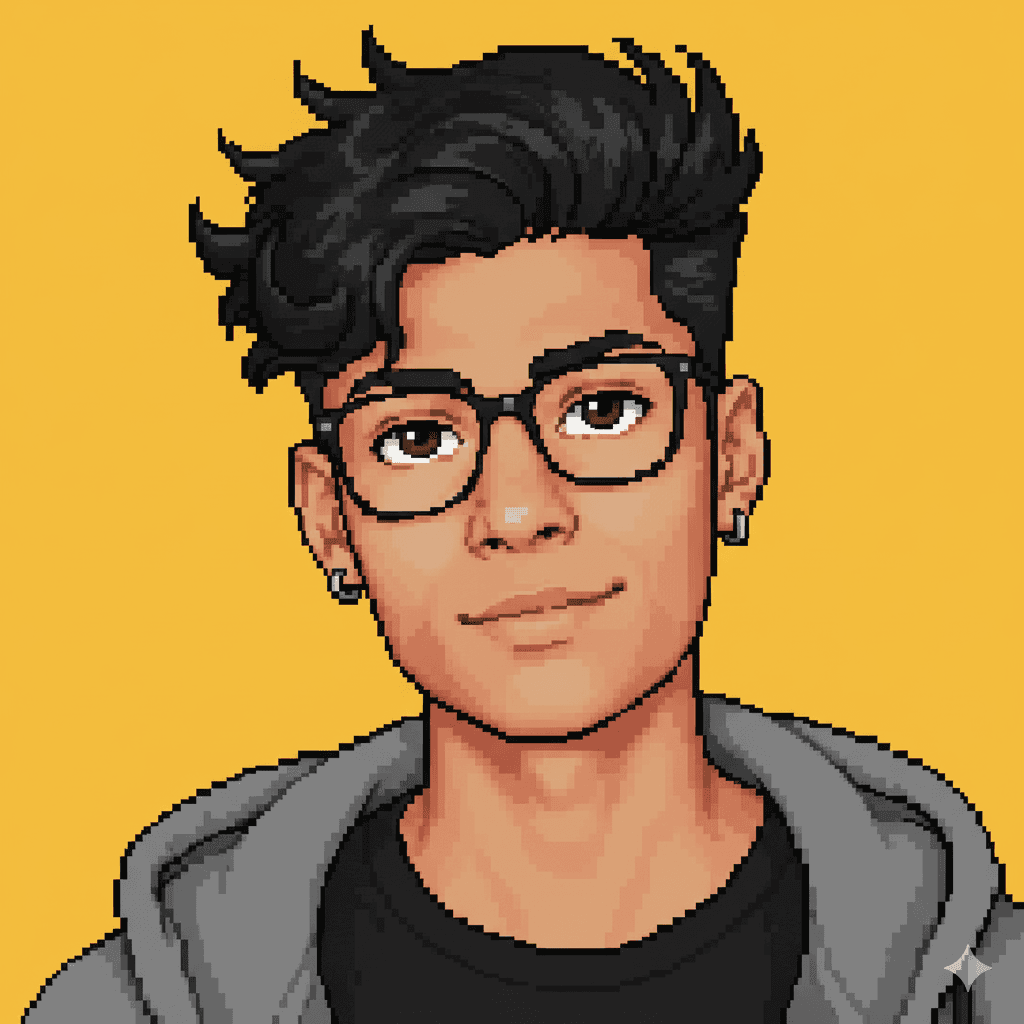
Hey, I'm Theekshana
I've been working with lots of startups, freelancing, and handling local projects. Each project usually has different servers, SSH keys, and DevOps credentials. Before RootKEY, I used to store these in notepad or even scroll through WhatsApp chats to find what clients sent me. It was messy, slow, and frustrating. So I built RootKEY to fix that. If you've faced the same chaos, I hope this helps you keep everything secure and organized.
My Mission
My mission is to make credential management simple, secure, and offline-first so developers like us can focus on building awesome projects instead of hunting for keys.
Development Philosophy
I believe in creating software that respects privacy, stays lightweight, and actually makes your workflow easier. Every feature in RootKEY is designed to save time, reduce stress, and keep your credentials safe.